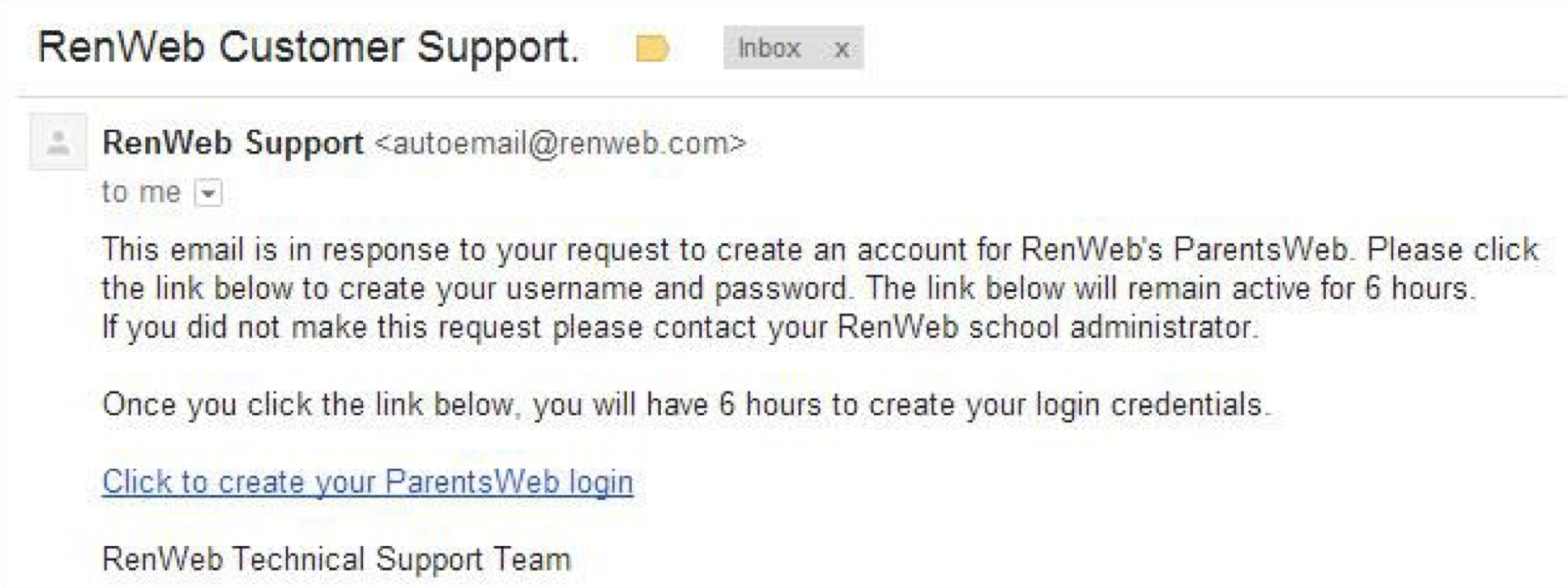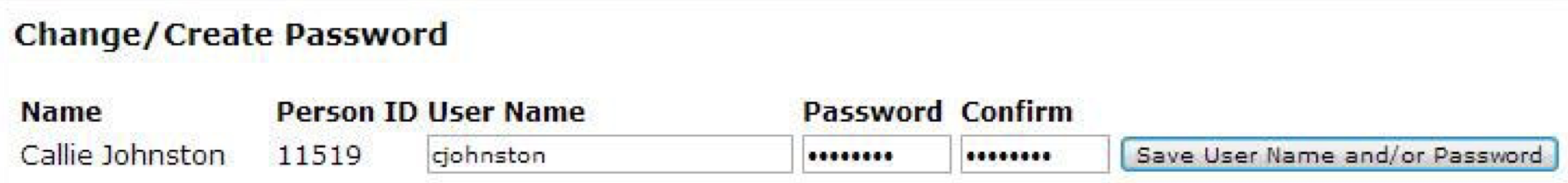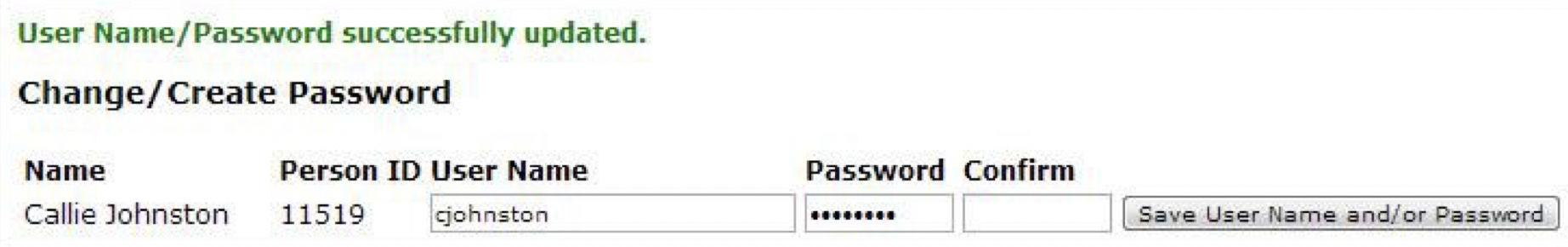Re-enrollment at CLC
If you are a current CLC family and wish to re-enroll your existing students, please login to your FACTS SIS (formerly RenWeb) account. On the left hand side you will see an option to Apply/Enroll.
Click on Apply/Enroll and follow the instructions.
If you are a current family at CLC and already have a FACTS SIS (formerly RenWeb) account
but have a student new to CLC, please also use the Apply/Enroll option in FACTS SIS to
fill out a new application for the new to CLC child.
If you are new to CLC and DO NOT have a FACTS SIS account, please Click Here and you will be
directed to our new student application page. If you have any questions, please contact
our school office at [email protected] or 641-732-2526.
If you are a current CLC family and wish to re-enroll your existing students, please login to your FACTS SIS (formerly RenWeb) account. On the left hand side you will see an option to Apply/Enroll.
Click on Apply/Enroll and follow the instructions.
If you are a current family at CLC and already have a FACTS SIS (formerly RenWeb) account
but have a student new to CLC, please also use the Apply/Enroll option in FACTS SIS to
fill out a new application for the new to CLC child.
If you are new to CLC and DO NOT have a FACTS SIS account, please Click Here and you will be
directed to our new student application page. If you have any questions, please contact
our school office at [email protected] or 641-732-2526.
Accessing ParentsWeb (FACTS SIS)
Here’s how to access our easy-to-use ParentsWeb (FACTS SIS):
• In Internet Explorer, Firefox, or Safari, go to www.factsmgt.com and click Login.
• Type the school's District Code: CLC-IA
• Click Create New ParentsWeb Account.
• Type your email address and click Create Account. An email will be sent which includes a link to
create your ParentsWeb login. The link is active for 6 hours.
Here’s how to access our easy-to-use ParentsWeb (FACTS SIS):
• In Internet Explorer, Firefox, or Safari, go to www.factsmgt.com and click Login.
• Type the school's District Code: CLC-IA
• Click Create New ParentsWeb Account.
• Type your email address and click Create Account. An email will be sent which includes a link to
create your ParentsWeb login. The link is active for 6 hours.
• Select the Click to Create your ParentsWeb login link.
• A web browser displays your Name and RenWeb Person ID.
• Type a User Name, Password, and Confirm the password.
• A web browser displays your Name and RenWeb Person ID.
• Type a User Name, Password, and Confirm the password.
• Click Save User Name and/or Password.
A message displays at the top of the browser, "User Name/Password successfully updated."
A message displays at the top of the browser, "User Name/Password successfully updated."
• You may now log in to ParentsWeb using your new User Name and Password.